|
|
||
|---|---|---|
| .. | ||
| Documentation | ||
| PlaneFiles | ||
| example_files | ||
| .gitignore | ||
| LICENSE | ||
| Pipfile | ||
| README.md | ||
| calibrate.py | ||
| camera_tools.py | ||
| register.py | ||
README.md
Camera Calibration and Registration ReadMe
Here we supply examples for the user to run camera calibration on a single camera, and registration to identify spatial relationships between different cameras.
Installation
- Installation Process
- Install python 3.7 or greater, include pip.
- Install pipenv to make use of the Pipfile provided in the repo.
- Change directory to this directory.
- Run the command pipenv shell.
- Run the command pipenv install.
- Software dependencies.
- None. No external software is needed to run these tools beyond the python packages listed in the Pipfile. The only expectation is that images have already been collected externally, and, for the purposes of registration, that two images are looking at the same target.
- Latest releases
- 1.0.0
- API references
- None
Running Camera Calibration and Registration
These scripts enable developers to do two things: Calibrate a given camera, and register two given cameras to each other. These examples are agnostic to the type of camera and therefore may be used for any set of cameras.
-
Setup: Capture images.
- To run calibration and registration, you need enough images of a target board from enough angles for the model to converge. (typically min 30 images per camera).
- Print out the target provided in the repo:
example_files\plane.pdf. We actually provide 3 sizes as pdfs and jsons.plane_small.pdfis designed to be printable on a standard 8.5x11 sheet of paper, andplane_large.pdfis double the size of the plane file used in the example data. - The
plane.jsonprovides the code the physical parameters of the board. Square length is the length of one side in mm of the charuco_square, marker_length is the size length of the QR code marker in mm. Change these based on the side length of the board printed.- Parameter aruco_dict_name is an ENUM specifying the tag type. The one used in the above example is #6
- See predefined dictionaries at OpenCV
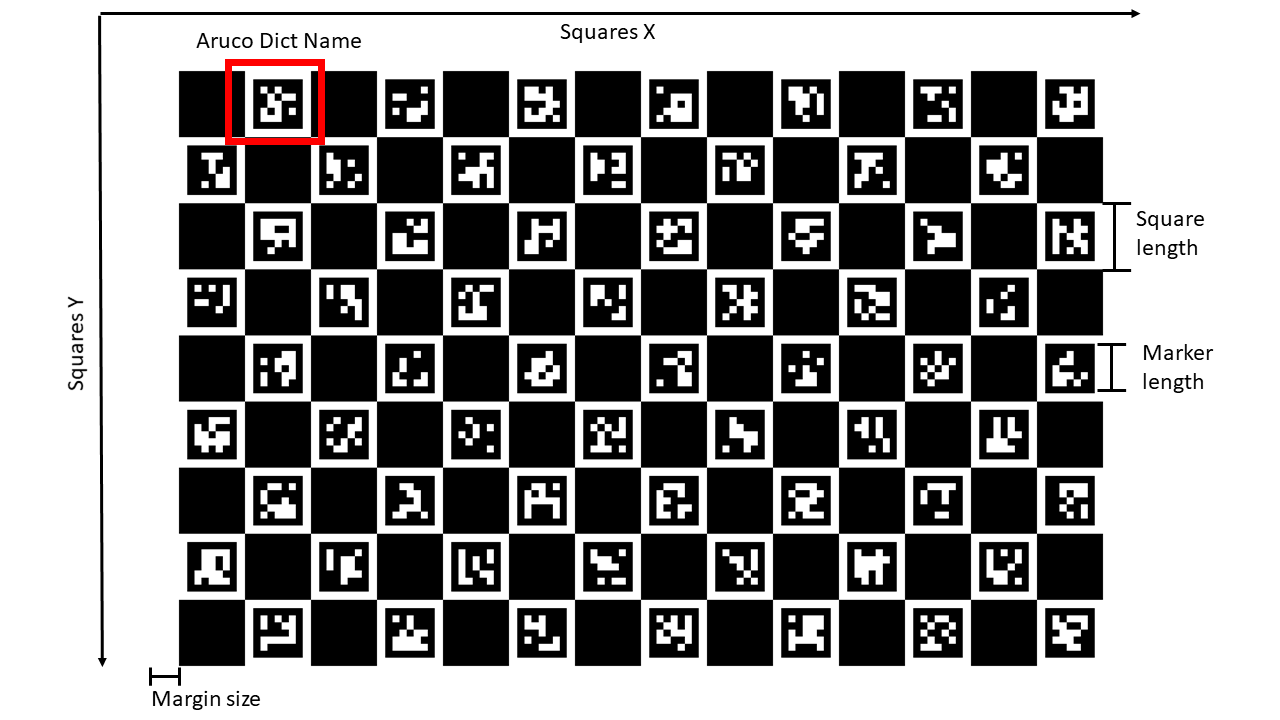
- To capture good data, it is recommended to take images of the target board with both cameras at distances close in, far away, and from multiple pointing angles. Around 30 images per camera is sufficient. See the provided example data for reference.
- In all images, if you can visually see fiducial features on the board, and the image is not grainy, it will be of calibration worthy quality.
- For registration, this means taking images from both cameras with a board that is not moved between captures. Unlike calibration, this requires only one capture per camera.
-
How to calibrate a camera.
-
Calibration typically requires about 30 images and relies on the Brown Conrady distortion model.
-
The script
calibrate.pyis designed to take in command line arguments so it can be used personally collected data without modification. For further details please see Camera Calibration in the OpenCV documentation. -
If you already have a collected set of data, run the calibration code this way:
python <full_path>\calibrate.py --dataset-dir <dataset_dir> --template <full_path_template>The tool may optionally take in an existing calibration file with the flag
--calib-file -
If the calibration is successful, this will generate a
calib.ymlfile in the dataset-dir directory.
-
-
How to register a camera. The script
register.py, likecalibrate.pyis designed to take in command line arguments so it can be used as an example without modification. It is designed to allow the user to get the extrinsic rotation and translation from camera B to camera A.-
This requires that both cameras have been successfully calibrated prior to this tool.
-
Find the five files you will need. Two images (one per camera) taken at the same time and the corresponding
calib.ymlcalibration files generated for a well calibrated camera. Also pass in the template file. -
If you already have a collected set of data, run the calibration code this way:
python <full_path>\register.py --img-a <full_path_img_a> --img-b <full_path_img_b> ` --template <full_path_template> --calib-a <full_path_calibration_a> ` --calib-b <full_path_calibration_b> --out-dir <out_dir> -
If successful, the code will print out the rotation and translation matrix from camera B to camera A and save the calibration blob as a json.
-

